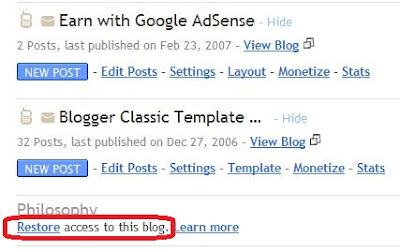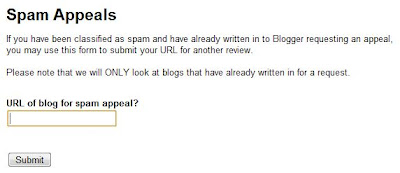What is Keystroke Logging?
Keystroke Monitoring is a process by which a computer system administrator views or records both the keystrokes entered by a computer user and the computer's response. Examples of keystroke monitoring would include viewing characters as they are typed by users, reading users' email, and viewing other recorded information typed by users. Some forms of everyday system maintenance record user keystrokes; this could incorporate keystroke monitoring if the keystrokes are saved together with the user identification so that an administrator can determine the keystrokes entered by
specific users.
Keystroke software provides system administrators with the ability to capture keystrokes entered by the computer users, both alphanumeric and invisible characters. Gather usernames and passwords, capture hate messages and 2-sided chat conversations.
Keylogger Removal
Some keyloggers may fall under the category of "Spyware". Spyware is any software program used to track your computer activity, thus put you and your personal information at risk.
If a keylogger is not an invisible one, then it should be relatively easy to detect it and remove it. If it is an invisible one or running in stealth mode, it can be a difficult procedure.
The safest way to remove stealth mode keyloggers is to use an anti-spyware program or a keylogger removal program, both of which can be downloaded from the Internet.
Another way to remove keyloggers is by going into your registry editor and searching for traces of keyloggers and physically deleting them. Please note that the registry editor is a highly sensitive area of you computer
and great damage to your computer can be caused if the wrong files get tampered with or deleted by mistake. If either of the two options above are not something you are comfortable carrying out, please contact your local computer dealer.
Advanced Keylogger
Advanced Keylogger by Eltima Software is a powerful key logging program that will allow for full keystroke recording including usernames and passwords. Once recorded, Advanced Keylogger then encrypts the data and sends it in an easy to read format to a previously specified email address, providing the the most flexibility to computer monitoring. Here are some other neat features of Advanced Keylogger:
- Take screenshots periodically of previously visited webpages
- Monitoring of text and graphics copied to the clipboard
- Runs completely in stealth/invisible mode
- Monitors printing
- Monitors modified files and folders
Advanced Keylogger is a free to use program and a quick search in your favorite search engine should lead you to a download page. Advanced keylogger runs on Windows 95/98/2000/ME/NT/XP.
Protecting Yourself Against Keyloggers
Those who utilize computers with Internet access in free public places such as Internet Cafes have no way of knowing if the computer they are sitting at has a Keylogger installed. These users have no reliable way of knowing if they are protected from a spy keylogger, and no alternative to typing in passwords or credit card numbers.
Here is a simple trick to help keep your information safe when using public Internet terminals.
If you are accessing sensitive information and are required to type in a password or credit card number, follow this procedure. Once you are looking at the screen that contains the password or credit card number field, open up another program that will allow you to type in characters such as notepad or wordpad (anything that will allow you to type characters will do). Because keyloggers record characters in succession regardless of where they are typed, we are going throw a few extra characters into the mix.
So now you have two windows open and you are ready to type your password. Let's choose an easy password to use as an example:
Password = lizard2
What you are going to do is start by typing a couple of random characters into the notepad or wordpad like this:
Example = 8y3
Then move to your password or credit card field and type the first or first couple of letters or numbers of your password or credit card. Continue to switch between the notepad and the actual password or credit card field adding a few characters at a time to each until you have completed adding your password or credit card number. Once you are finished, the data that the keylogger has recorded looks something like this:
Example = 8y3li8yz3ear7jd2
If you look closely, you will see the password of lizard2 mixed in with all of the other characters!
Hardware Keyloggers
A hardware keylogger is a device that connects between your keyboard and the computer. Once installed, the hardware keylogger starts to capture keystrokes as they pass through, to it's own internal memory.
An obvious benefit of a hardware keylogger is that it cannot be detected by software or spyware scanners. Another notable benefit, if the computer being monitored is connected to the Internet, the hardware keyloggers ability to store sensitive data in its own internal memory chip keeps the data from being accessible remotely or copied to a disk. Physical access to the keylogger would be required to gain access to the data.
Hardware keyloggers can also be broken into 2 sub-categories:
- Unsecured onboard memory
- Encrypted (secured) onboard memory
If a hardware keylogger does not encrypt or secure its data then the data is essentially available to anyone who can gain physical access to it.
If the hardware keylogger uses strong encryption to secure its data, it then becomes impossible for someone to gain access to its internal memory for the purpose of stealing the data.
Software Keyloggers
Software keyloggers are programs that most often run in the background of a computer recording keystrokes that are pressed, and saving the recorded data to a file on the hard drive.
Software based keyloggers and be broken into two sub-categories:
- Viewable in the Task Manager
- Invisible or Stealth Keyloggers
Visible keyloggers can easily be disabled by the user by entering the Task Manager (CTRL+ALT+
Some keyloggers that are invisible or stealth can also be noticed and disabled but not so easily. A user must have the appropriate access to do so as the program does not show up where users with restricted access to see it.
One thing to remember about all software keyloggers is that recorded information is stored locally on the PC where it is recording. This information can be obtained by someone locally or by an intruder, altered and removed for whatever purpose they see fit.
Is A Keylogger Program Appropriate For My Business?
There are numerous uses for Keyloggers. Similar to a telephone recording system in a call center, the Keylogger silently or invisibly records all keystrokes typed, including emails, word documents, chatroom activity, IRC, instant messages, website addresses and web searching.
Many businesses use Keyloggers on their computers to monitor employees for Internet and computer usage compliance. Keyloggers can monitor and record the activity and allow a company to act on unauthorised activity before it becomes too late.
If your business falls under any of the falling categories, then a Keylogger may be required:
- Companies dealing with Financial Information
- Companies dealing with Security Information
- Law Enforcement Agencies
- Coding Companies
- Education Facilities
A keylogger is a tool that you may require in your company if your staff is dealing with sensitive information. Financial Institutions, Education Facilities and Law Enforcement Agencies are all examples of businesses where the uses of keylogger would be an asset to ensure private information is not misused.
Key Recorder Settings - What Can I Capture?
Key recording software works as a recording tool capturing nearly every keystroke that gets entered through a keyboard. From the data that gets recorded, you configure the program to flag certain events. You can configure the software flag when certain words get typed or to flag when certain words show up on webpages. This recorded data then gets stored on the PC for you to later retrieve. Some keystroke recorders have the built in functionality to send an email to a specified email address for you to view recorded data remotely. One thing to note is that if you configure your keystroke recording software to send the recorded data to you via an email, and there is a firewall running on the same PC, there will be notification to the user using the PC at that time that there is suspicious activity going on. The firewall software will detect that "something" is trying to send an email from you computer. This could eliminate the element of invisibility.
A Keystroke Recorder is configurable to flag certain criteria based on your needs. WebWatcher's Keystroke Recorder sends all recorded data and flagged data to a remote web page for you to view privately and away from the person being monitored. The flagged data can be certain typed words in a particular program or particular words view on a web page. What's more is that you can have the software take screen shots as well, if your criteria are met.
What Is An Invisible Keylogger?
Invisible to the human eye, an Invisible Keylogger is just that! While each keystroke is being recorded from both sender and receiver, both parties are none the wiser. There are no program directories that show up, no presence in Add/Remove Programs, and no keys in the registry. To the user on the computer, nothing has changed, well... almost nothing!
Keyloggers can come in two different forms, hardware and software. Hardware Keyloggers plug in between the keyboard and the computer and are visible to the user. Software Keyloggers are software applications that get installed on the computer and run in the background. Some software versions are invisible to the user and some are not. Keylogger software by WebWatcher is a completely invisible Keylogger to the user and shows not trace of it running anywhere on the PC.
Should I Use A Keylogger On My Home Computer?
Depending on who is using the home computer, and what your reasons are for using one will depend on whether or not a keylogger is right for you. If you have young children who are not actively using chat programs, or email and really only have a couple of websites that they visit, then a keylogger is not likely required for monitoring purposes.
If you have older children who are on the Internet frequently, using email and chat programs, or perhaps a spouse or significant who you feel may be up to no good, then a keylogger is probably a tool to have working for you.
If you are questioning the use of the computer in your home and what what users are doing on it, then a Keystroke Logger is something that should be a part of your monitoring solution. Have questions answered by being able to record and see what is being typed on you computer, both online and offline.